
The digital landscape is moving faster than ever, and businesses are racing to create future-ready websites for 2025. Modern brands and creators are reimagining how they approach web design, seeking speed, interactivity, and scalability.
No-code tools like Webflow are reshaping the industry, allowing designers and entrepreneurs to take control of their webflow development without needing advanced coding skills. This guide is your roadmap, offering practical insights, expert tips, and proven strategies for building standout, modern websites.
You will discover Webflow fundamentals, core skills, a step-by-step development process, advanced features, optimization techniques, and key trends shaping the future. Ready to future-proof your web design expertise? Let’s dive in.
Understanding Webflow: The Modern Web Design Platform
Webflow has rapidly emerged as a game-changer in the world of web design. For anyone pursuing webflow development, it's essential to understand why this platform stands out. Webflow bridges the gap between design and development, enabling professionals to create visually stunning, high-performing websites without deep coding knowledge.
What is Webflow? Key Features and Benefits
Webflow is a visual no-code and low-code website builder designed for modern webflow development. Its drag and drop interface allows users to build complex layouts visually, while real-time editing provides instant feedback. The platform offers code export options, letting developers access clean HTML, CSS, and JavaScript if needed.
One of Webflow's strongest features is its responsive design capabilities. Sites automatically adapt to desktops, tablets, and mobile devices. Hosting is built-in, complete with SSL certificates and enterprise-grade security, reducing technical overhead.
The integrated CMS makes managing dynamic content—such as blogs, portfolios, or product listings—straightforward. Marketers, designers, and startups favor Webflow for its blend of creative freedom and business-ready features. Major brands like Upwork, TED, and The New York Times have adopted Webflow for their digital experiences, a testament to its scalability and reliability in professional webflow development.
Comparing Webflow to Other Platforms
When evaluating webflow development platforms, it's important to compare Webflow to alternatives such as WordPress, Wix, Framer, and traditional hand coding. Each has unique strengths and limitations.
| Platform | Design Freedom | Scalability | Learning Curve | CMS Strength | Hosting/Security |
|---|---|---|---|---|---|
| Webflow | High | High | Moderate | Strong | Built-in |
| WordPress | Moderate | High | Moderate | Very Strong | Plugin-based |
| Wix | Moderate | Moderate | Low | Basic | Built-in |
| Framer | High | Moderate | Moderate | Limited | Built-in |
| Hand Coding | Unlimited | Unlimited | High | Custom | Custom |
Webflow offers superior design flexibility and a robust CMS compared to Wix and Framer. Unlike WordPress, Webflow doesn't require plugins for basic functions, simplifying maintenance. Its market share continues to grow as enterprises embrace no-code solutions.
For a deeper analysis of how Webflow stacks up against WordPress, especially in terms of ease of use and customization, you can refer to this detailed Webflow vs. WordPress: Which is better for your website? guide.
Who Should Use Webflow?
Webflow development is ideal for a wide range of users. Designers and developers benefit from the visual tools and granular control over site structure. Agencies and freelancers use Webflow to deliver projects efficiently, leveraging templates and reusable components for faster turnarounds.
Startups and marketers appreciate the platform's ease of use and rapid deployment capabilities. Non-technical founders can manage content and launch campaigns independently, reducing reliance on development resources.
Enterprises have also recognized the value of webflow development. For example, Orangetheory Fitness reportedly saved $6 million annually by transitioning to Webflow, streamlining both workflows and costs. Whether you're a solo creator or part of a large organization, Webflow makes building and scaling modern websites accessible and efficient.
Core Skills for Webflow Development Success
Mastering webflow development in 2025 means combining strong design fundamentals with smart technical know-how. Whether you are a designer, developer, or entrepreneur, building future-ready sites requires a blend of creative and analytical skills. Let us break down the core abilities you need to thrive with webflow development.
Essential Design and Technical Skills
A solid foundation in design and technical concepts is vital for webflow development. Start with visual design principles. Focus on layout, color theory, typography, and user experience. These aspects shape the look and feel of every project.
Responsive design is non-negotiable. Learn grid systems, breakpoints, and a mobile-first mindset. This ensures your webflow development projects look sharp on any device.
Technical literacy is equally important. Understanding HTML, CSS, and the basics of JavaScript will help you solve problems and customize interactions. Familiarize yourself with the Webflow Designer, Interactions, and CMS panels to unlock the platform's full power.
SEO and accessibility are critical for modern webflow development. Apply best practices for on-page SEO, meta tags, and semantic HTML. Follow WCAG accessibility standards to maximize reach and compliance.
Organizational skills also matter. Use clear naming conventions, folders, and version control to manage complex projects efficiently.
Quick Skills Table
| Design Skills | Technical Skills |
|---|---|
| Layout, color, UX/UI | HTML, CSS, JavaScript |
| Typography | SEO fundamentals |
| Responsive design | Accessibility (WCAG) |
| Branding consistency | Project organization |
Leveraging No-Code and Low-Code Techniques
Webflow development empowers non-coders and experienced developers alike. The visual interface lets you build sophisticated layouts without writing code from scratch. Use pre-built components, templates, and shared libraries to accelerate production.
No-code tools in webflow development make prototyping and iteration faster. Agencies and freelancers can deliver MVPs and client sites with speed. Custom code can be layered in for advanced features, striking a balance between accessibility and flexibility.
Templates and symbols streamline updates and ensure brand consistency. For example, a marketing team can quickly launch landing pages by reusing design systems across projects.
Integrations extend webflow development further. Connect with analytics, automation, or marketing tools to create robust digital ecosystems. This modular approach supports rapid scaling and experimentation.
By lowering technical barriers, webflow development allows more professionals to participate in digital creation, opening doors for innovation and collaboration.
Collaboration and Workflow Skills
Webflow development is rarely a solo endeavor. Effective collaboration is essential for agencies, teams, and freelancers working with clients. Webflow’s team features, like Edit Mode and in-app comments, support feedback and revisions in real time.
Smooth handoff processes matter. Designers can transition projects to developers or marketing teams without losing design fidelity. Using Figma to Webflow workflows improves efficiency, bridging the gap between design and build phases.
Documentation and clear communication are key. Maintain project guidelines, style guides, and feedback loops to align stakeholders. For those seeking expert guidance or a collaborative partner, Expert Webflow solutions by Max Miskow offer tailored support and proven results in webflow development.
Embracing these core skills ensures your webflow development projects are not just beautiful, but scalable, efficient, and ready for the future.
Step-by-Step Webflow Development Process
Mastering webflow development requires a structured approach and attention to detail at every phase. By following a proven step-by-step process, you can consistently deliver high-performing, visually engaging, and scalable websites. Let’s break down each stage of the webflow development journey, from initial strategy to launch.
1. Planning and Strategy
Every successful webflow development project begins with a solid plan. Start by defining the project’s goals and identifying the target audience. Clarify what the website must achieve, whether it’s lead generation, e-commerce, or portfolio showcase.
Next, map out the site structure using wireframes and sitemaps. This gives a clear overview of navigation paths and content hierarchy. Gather all branding assets, including logos, color palettes, and typography, along with any existing content or requirements.
Consider creating a content inventory and aligning messaging with user needs. For example, Upwork’s resource center was planned around efficient access to guides and articles, ensuring a seamless user journey. Investing time in strategy ensures your webflow development process starts on the right foot.
2. Designing in Webflow
With a plan in place, it’s time to bring your vision to life in Webflow. Begin by setting up a new project, choosing a template if you need a head start, or starting from scratch for complete creative control. Use the Designer’s intuitive interface and grid system to craft responsive, visually appealing layouts.
Apply global styles and a consistent design system for colors, buttons, and typography. This not only speeds up webflow development but also guarantees uniformity across all pages. Leverage reusable symbols and shared libraries to streamline repeated elements such as navigation bars or footers.
Agencies like Flow Ninja excel at building scalable designs that empower marketing teams to quickly adjust campaigns and landing pages. Prioritize simplicity and clarity in every step of your webflow development process.
3. Implementing Interactions and Animations
Modern websites thrive on interactivity. With webflow development, you can add engaging elements like hover effects, scroll-triggered animations, and microinteractions without writing code. The Interactions panel allows you to visually set up triggers, timelines, and transitions.
When implementing animations, focus on enhancing user experience rather than distracting from it. Prioritize performance by keeping animations lightweight, and always consider accessibility by ensuring all users can navigate the site effectively.
For example, custom animations can elevate brand engagement, making your site memorable and interactive. Experiment, but always test how these features impact both usability and the overall webflow development workflow.
4. Setting Up the CMS and Dynamic Content
Effective content management is crucial for large or frequently updated websites. In webflow development, use the CMS to structure collections for blogs, portfolios, or product catalogs. Design dynamic templates that automatically adapt to new content.
Connect collection fields to design elements, such as blog titles or author bios, to create flexible layouts. Use conditional visibility and filters to customize what users see based on specific criteria.
Webflow’s CMS can handle impressive scale, supporting projects with over 150,000 items. This robust system allows you to focus on content strategy while streamlining updates, an essential advantage in webflow development.
5. Integrating Third-Party Tools and APIs
To maximize functionality, webflow development often requires connecting your site with external tools. Integrate marketing platforms, analytics suites, automation services, or custom APIs to meet business needs. For example, connect HubSpot for lead tracking or Zapier for automated workflows.
Add custom code snippets for advanced features, such as booking systems or e-commerce enhancements. If you’re exploring integrations, you’ll find practical guidance in resources like Connecting Webflow with external tools, which details best practices for seamless connections.
Custom API integrations can transform your site, supporting features like real-time data, user authentication, or interactive dashboards. These steps make your webflow development solutions more powerful and adaptable.
6. Testing, QA, and Launch Preparation
Before going live, every webflow development project should undergo rigorous testing. Conduct usability reviews to ensure intuitive navigation and check for broken links or misplaced elements. Test across browsers and devices to guarantee a consistent experience.
Perform accessibility checks, optimizing for screen readers and keyboard navigation. Evaluate performance, focusing on load times and smooth animations. Gather feedback from stakeholders and make final revisions based on their insights.
Teams like Flow Ninja prioritize thorough QA and technical SEO before launch, ensuring sites meet the highest standards. Careful preparation at this stage safeguards the success of your webflow development project.
Advanced Webflow Features and Customization
Webflow development is evolving rapidly, offering creators a toolkit for building beyond the basics. Mastering advanced features is essential for those who want to push the boundaries of design, content management, and site performance. This section explores how to unlock the true potential of webflow development through custom code, powerful CMS structures, optimization, and professional expertise.
Extending Webflow with Custom Code
One of the most compelling aspects of webflow development is the ability to extend native features with custom code. While Webflow’s visual tools handle most needs, advanced projects often require tailored solutions.
Custom HTML, CSS, and JavaScript can be added directly within Webflow, enabling features like custom forms, advanced animations, or third-party service integrations. For example, integrating Stripe for payments or Airtable for dynamic content pipelines is common in complex webflow development projects.
Here is a quick code snippet for adding a custom JavaScript animation in Webflow:
// Fade in effect on scroll for a specific class
window.addEventListener('scroll', function() {
document.querySelectorAll('.fade-in').forEach(function(el) {
if (el.getBoundingClientRect().top < window.innerHeight) {
el.classList.add('visible');
}
});
});
Agencies and freelancers frequently reference collections like the Advanced Webflow development category for inspiration and best practices in real-world scenarios.
Webflow CMS Mastery
Managing large-scale content is a hallmark of expert webflow development. The CMS allows users to create structured collections for blogs, portfolios, or e-commerce without leaving the visual builder.
Advanced users design multi-tiered CMS structures to support thousands of dynamic items, with features like conditional visibility and reference fields. Creating multi-language websites is now streamlined with localization tools, making it easier for brands to reach global audiences.
Automation plays a vital role in scaling content. Scheduling posts, creating Zapier workflows, and building automated content pipelines ensure efficiency and consistency. For example, marketing teams can set up automated publishing, so fresh content goes live without manual intervention—critical in webflow development for enterprise clients.
Optimizing for Performance and SEO
Performance optimization is a core focus in webflow development, especially as site complexity grows. Start by optimizing images, enabling lazy loading, and managing assets efficiently. Utilize Webflow’s built-in SEO tools to set meta tags, Open Graph data, and auto-generate sitemaps.
A well-structured site uses clean, semantic HTML and schema markup, which boosts discoverability on search engines. Here’s a simple table to summarize key optimization features:
| Feature | Benefit |
|---|---|
| Lazy Loading | Faster page load, improved UX |
| Built-in SEO Controls | Higher search rankings |
| Asset Management | Reduced bandwidth usage |
| Semantic HTML | Better accessibility and SEO |
Case studies show that migrating to Webflow can result in significant ranking improvements, with some sites reaching the top three positions on Google post-migration. These outcomes reinforce the value of advanced optimization in webflow development.
Security, Hosting, and Maintenance
Security and reliability are non-negotiable in professional webflow development. Webflow provides secure hosting with free SSL certificates, automatic backups, and robust infrastructure.
For enterprises, ongoing maintenance is simplified with automatic updates and a user-friendly dashboard. Compliance with industry standards is crucial, and Webflow’s platform meets the needs of organizations handling sensitive data.
Best practices include regular content audits, monitoring site health, and leveraging built-in security features. Many businesses rely on Webflow for its proven uptime and scalable hosting, making it a trusted solution for high-traffic, mission-critical projects in webflow development.
Max Miskow: Expert Webflow Solutions
Max Miskow stands out as a leading digital designer and no-code developer specializing in webflow development. His services span custom website design, no-code builds, branding, SEO optimization, and strategic consulting.
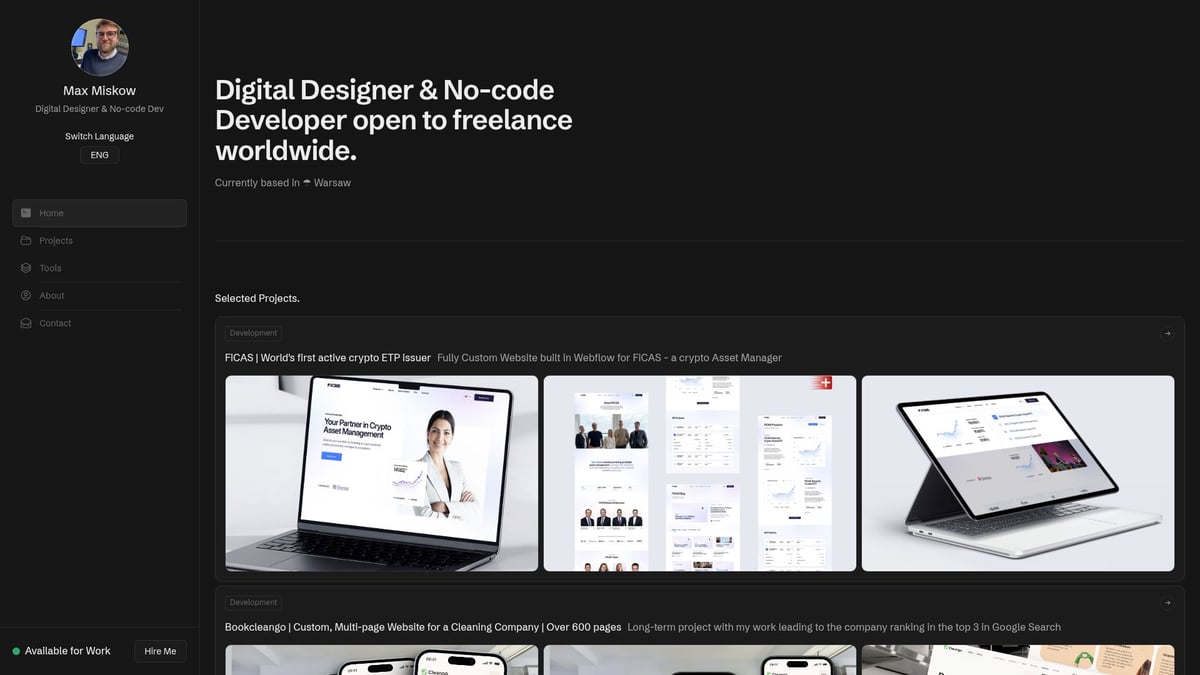
Clients benefit from rapid project delivery, scalable solutions, and a collaborative process that puts their goals first. Notable projects include multi-page corporate sites, cryptocurrency platforms, and e-learning solutions, all crafted with precision.
Success stories highlight measurable results, from improved engagement to increased revenue. If you want tailored webflow development solutions backed by expertise, consider scheduling a consultation with Max Miskow.
Optimizing and Scaling Your Webflow Website
Optimizing and scaling your Webflow website is essential for sustainable growth and long-term performance. As webflow development becomes more sophisticated, understanding the right strategies for speed, scalability, and ongoing improvement will set your site apart from the competition.
Performance Optimization Strategies
Performance is a critical factor in webflow development, directly impacting user experience and SEO. Start by optimizing images with modern formats like WebP, and always use Webflow's built-in lazy loading for media. Minify CSS and JavaScript to reduce load times, and leverage Webflow's global CDN for faster content delivery across geographies.
Monitor your site's speed using Webflow's analytics or external tools like Google PageSpeed Insights. Keep an eye on mobile performance, as most users visit from handheld devices. For sites with thousands of pages, segment content and use pagination to maintain speed. Regularly audit assets, removing unused files to keep your project lean and efficient.
Scaling Content and Structure
Scaling your site requires careful planning of CMS collections and modular design. Organize content into logical collections to enable dynamic updates and easy expansion. Use symbols and reusable components to maintain consistency as the site grows.
For large migrations or enterprise-scale projects, plan your structure in advance and test migration processes. Agencies often reference real-world Webflow development projects portfolio to see how others have successfully scaled CMS-driven sites. Consider version control methods and document your content workflows for seamless collaboration as your team expands.
Ongoing SEO, Analytics, and Growth
Continuous SEO optimization is vital for webflow development success. Update your content regularly, track target keywords, and build quality inbound links. Webflow offers built-in SEO tools, letting you manage meta tags, alt text, and sitemaps directly from the interface.
Set up Google Analytics, Tag Manager, and event tracking to monitor user behavior and conversion rates. Compare your ongoing SEO efforts to other platforms by reviewing comprehensive analyses like WordPress vs Webflow (2025): Which Website Platform Is Right for Your Business?. Use these insights to refine your growth strategies and stay ahead in search rankings.
User Experience and Accessibility Enhancements
A seamless user experience is at the core of effective webflow development. Conduct regular usability tests to identify friction points and gather user feedback for continuous improvement. Prioritize accessibility by following WCAG guidelines, ensuring your site is navigable by keyboard and screen readers.
Focus on clear navigation, sufficient color contrast, and descriptive labels for interactive elements. For specialized sites like healthcare or education, compliance is non-negotiable. Small tweaks, such as adding ARIA labels or optimizing tab order, can significantly broaden your site's audience and impact.
Automation and Workflow Improvements
Automation streamlines repetitive tasks in webflow development, boosting productivity for marketing and content teams. Integrate tools like Zapier to automate content publishing, approval workflows, or lead capture processes. Use Webflow's API capabilities to connect with third-party systems for dynamic content updates or automated notifications.
Modular design and shared style guides simplify updates across large projects. Agencies and teams managing high-volume sites often rely on automated pipelines for localization and content distribution. Explore case studies in the Webflow development projects portfolio for inspiration on real-world automation and workflow solutions.
The Future of Webflow and Modern Web Design
The world of webflow development is evolving rapidly, bringing new opportunities and challenges for designers, agencies, and businesses. As technology advances and user expectations grow, staying ahead in webflow development requires awareness of upcoming trends, a commitment to learning, and a strategic approach to innovation.
Emerging Trends in Webflow and No-Code Development
Webflow development is at the forefront of the no-code revolution, empowering designers and businesses to build sophisticated websites without extensive coding. AI-powered design tools are beginning to automate repetitive tasks, such as layout generation and content optimization.
Enterprise adoption of webflow development is increasing, with larger organizations seeking flexibility and scalability. The Webflow ecosystem continues to expand, featuring more templates, plugins, and integrations to support complex needs. As automation becomes more accessible, webflow development is positioned as a critical driver of innovation in digital experiences.
Web Design Trends for 2025
The landscape of webflow development in 2025 will be defined by interactivity, personalization, and immersive digital experiences. Designers are prioritizing accessibility and inclusivity to reach broader audiences. Ethical design principles and transparency are becoming essential for building user trust.
Data-driven decision-making is also shaping webflow development, with integrated analytics guiding design choices. For those considering platform options, it is valuable to explore how features are evolving by reviewing comparisons such as Webflow vs. WordPress: Which One Should You Choose in 2025?. This helps ensure the chosen platform aligns with modern web design goals.
Preparing for What’s Next
Success in webflow development depends on continuous learning and adapting to new technologies. Webflow University, active community forums, and industry webinars offer valuable resources for skill advancement. Staying updated with the latest platform releases and best practices is essential for maintaining a competitive edge.
Building future-proof sites requires a proactive approach. Embrace new features as they are released, and integrate user feedback to enhance usability. The webflow development community thrives on collaboration and knowledge sharing, making it easier to keep pace with industry shifts.
Opportunities for Designers and Businesses
Webflow development is unlocking new roles for digital designers, no-code specialists, and entrepreneurs. Agencies and freelancers can now offer scalable, high-quality solutions to clients worldwide. Startups benefit from rapid prototyping and launch, while enterprises leverage webflow development for robust, compliant digital platforms.
The global reach of webflow development enables professionals to scale their services and impact. As demand grows, those who master webflow development will find themselves at the center of modern web design, shaping the digital experiences of tomorrow.
As you explore the latest strategies and practical steps for mastering Webflow and modern web design, remember that your project deserves expert attention and a personalized approach. Whether you're ready to launch a standout digital platform or want to elevate your existing website, I bring years of experience in creative design and no code development to help you achieve exceptional results. Let's translate your ideas into a future ready web solution—tailored to your goals and built for lasting impact. If you're interested in discussing how we can collaborate on your next big project, Let's dicuss your project!

